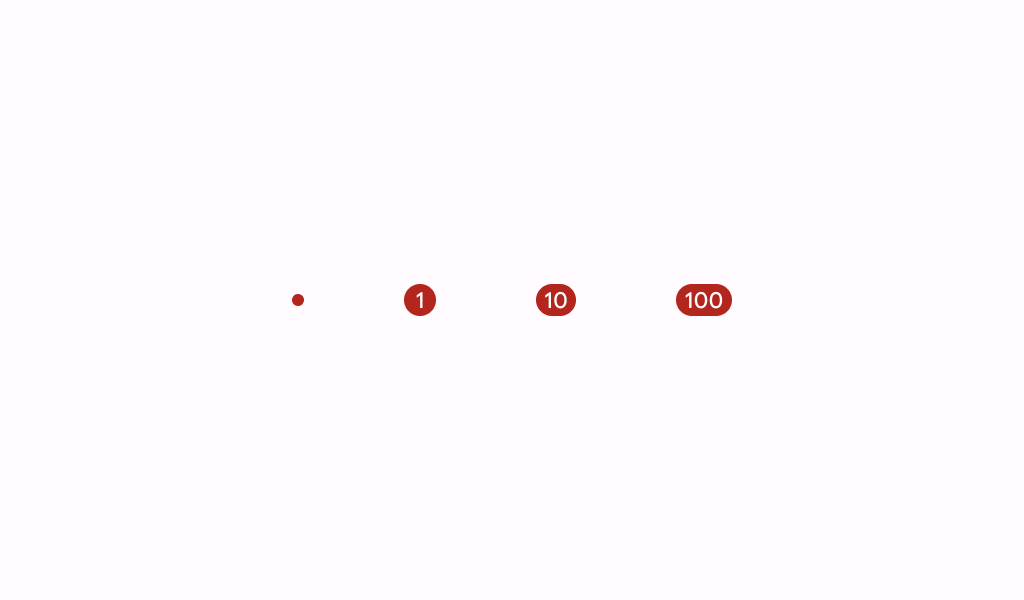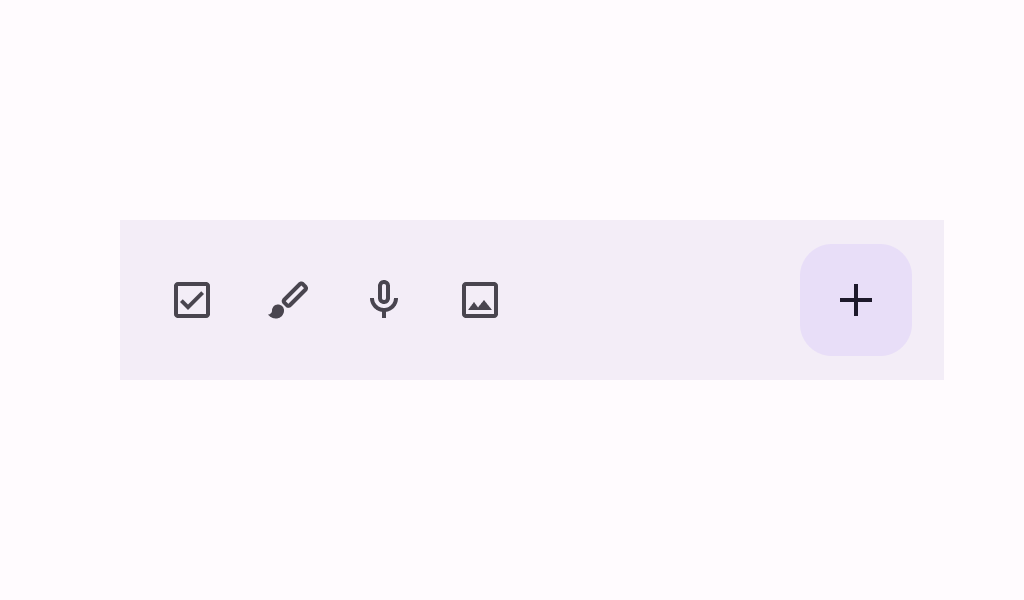← Back to Material 3 Compose
BadgedBox
Component
in
Material 3
. Since 1.0.0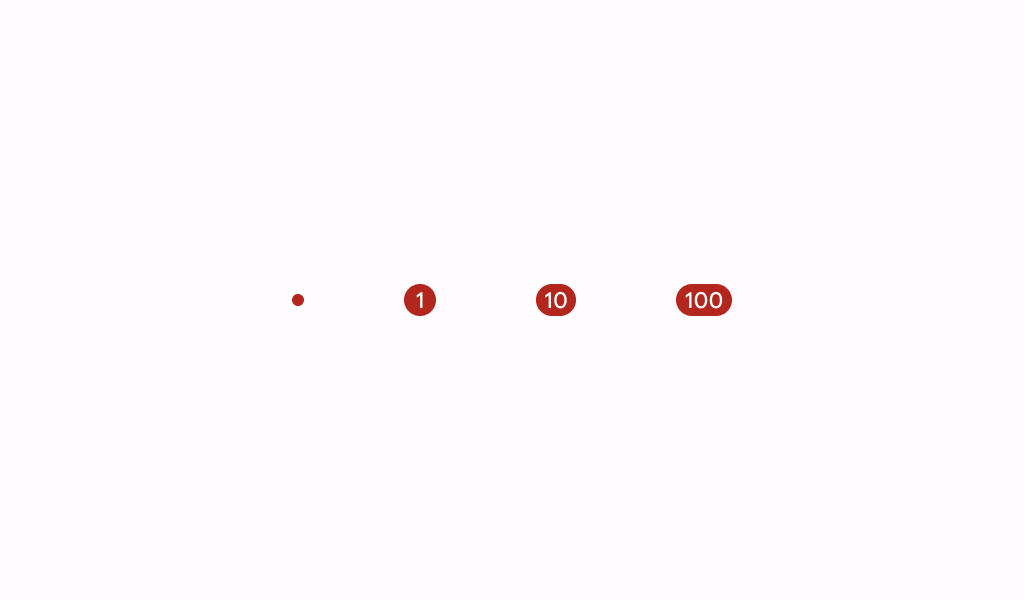
Overview
Code Examples
Material Design badge box.
A badge represents dynamic information such as a number of pending requests in a navigation bar.
Badges can be icon only or contain short text.
!Badge image(https://developer.android.com/images/reference/androidx/compose/material3/badge.png)
A common use case is to display a badge with navigation bar items. For more information, see Navigation Bar(https://m3.material.io/components/navigation-bar/overview)
A simple icon with badge example looks like:
Overloads
BadgedBox
@ExperimentalMaterial3Api
@Composable
fun BadgedBox(
badge: @Composable BoxScope.() -> Unit,
modifier: Modifier = Modifier,
content: @Composable BoxScope.() -> Unit,
)
Parameters
| Name | Description |
|---|---|
badge | the badge to be displayed - typically a Badge |
modifier | the Modifier to be applied to this BadgedBox |
content | the anchor to which this badge will be positione |