← Back to Material 3 Compose
NavigationRail
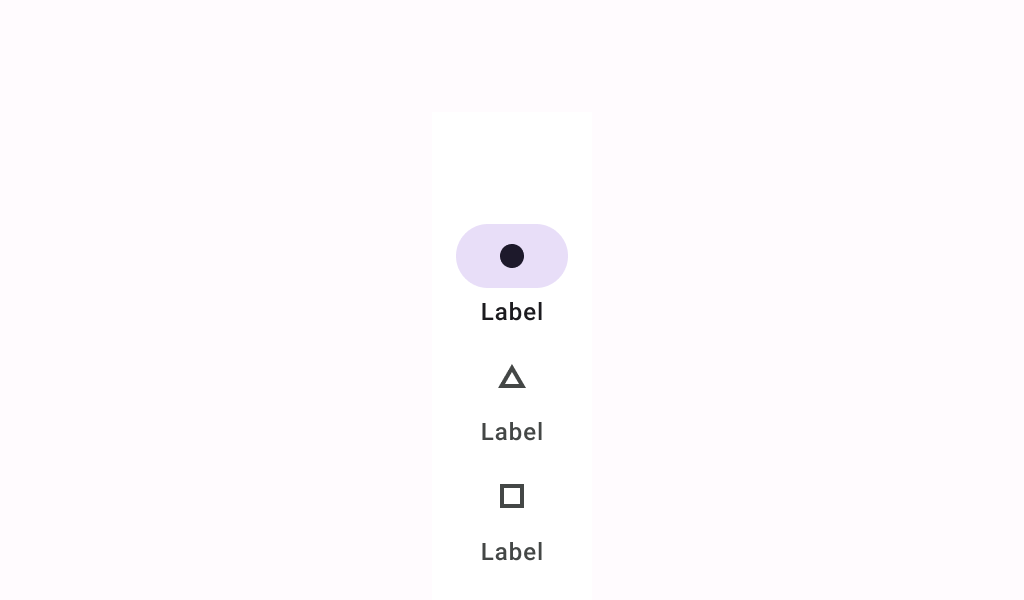
Overview
Code Examples
Video
<a href="https://m3.material.io/components/navigation-rail/overview" class="external" target="_blank">Material Design bottom navigation rail</a>.
Navigation rails provide access to primary destinations in apps when using tablet and desktop screens.
!Navigation rail image(https://developer.android.com/images/reference/androidx/compose/material3/navigation-rail.png)
The navigation rail should be used to display three to seven app destinations and, optionally, a FloatingActionButton or a logo header. Each destination is typically represented by an icon and an optional text label.
NavigationRail should contain multiple NavigationRailItems, each representing a singular destination.
A simple example looks like:
Overloads
NavigationRail
@Composable
fun NavigationRail(
modifier: Modifier = Modifier,
containerColor: Color = NavigationRailDefaults.ContainerColor,
contentColor: Color = contentColorFor(containerColor),
header: @Composable (ColumnScope.() -> Unit)? = null,
windowInsets: WindowInsets = NavigationRailDefaults.windowInsets,
content: @Composable ColumnScope.() -> Unit
)
Parameters
| Name | Description |
|---|---|
modifier | the Modifier to be applied to this navigation rail |
containerColor | the color used for the background of this navigation rail. Use Color.Transparent to have no color. |
contentColor | the preferred color for content inside this navigation rail. Defaults to either the matching content color for containerColor, or to the current LocalContentColor if containerColor is not a color from the theme. |
header | optional header that may hold a FloatingActionButton or a logo |
windowInsets | a window insets of the navigation rail. |
content | the content of this navigation rail, typically 3-7 NavigationRailItem |
