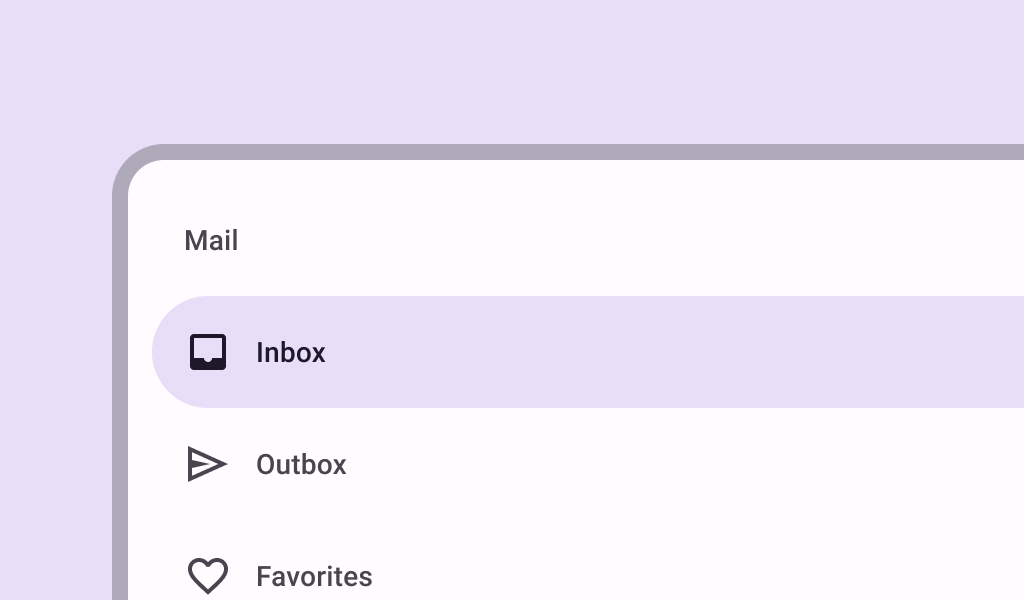← Back to Material 3 Compose
PlainTooltip
Component
in
Material 3
. Since 1.2.0-alpha09Overview
Code Examples
Plain tooltip that provides a descriptive message.
Usually used with TooltipBox.
@param modifier the Modifier to be applied to the tooltip. @param contentColor Color that will be applied to the tooltip's content. @param containerColor Color that will be applied to the tooltip's container. @param tonalElevation the tonal elevation of the tooltip. @param shadowElevation the shadow elevation of the tooltip. @param shape the Shape that should be applied to the tooltip container. @param content the composable that will be used to populate the tooltip's content.
Overloads
PlainTooltip
@Composable
@ExperimentalMaterial3Api
fun PlainTooltip(
modifier: Modifier = Modifier,
contentColor: Color = TooltipDefaults.plainTooltipContentColor,
containerColor: Color = TooltipDefaults.plainTooltipContainerColor,
tonalElevation: Dp = 0.dp,
shadowElevation: Dp = 0.dp,
shape: Shape = TooltipDefaults.plainTooltipContainerShape,
content: @Composable () -> Unit
)
Parameters
| Name | Description |
|---|---|
modifier | the Modifier to be applied to the tooltip. |
contentColor | Color that will be applied to the tooltip's content. |
containerColor | Color that will be applied to the tooltip's container. |
tonalElevation | the tonal elevation of the tooltip. |
shadowElevation | the shadow elevation of the tooltip. |
shape | the Shape that should be applied to the tooltip container. |
content | the composable that will be used to populate the tooltip's content |