← Compose Multiplatform Component in Material Compose
Switch
Common
Switches toggle the state of a single item on or off.
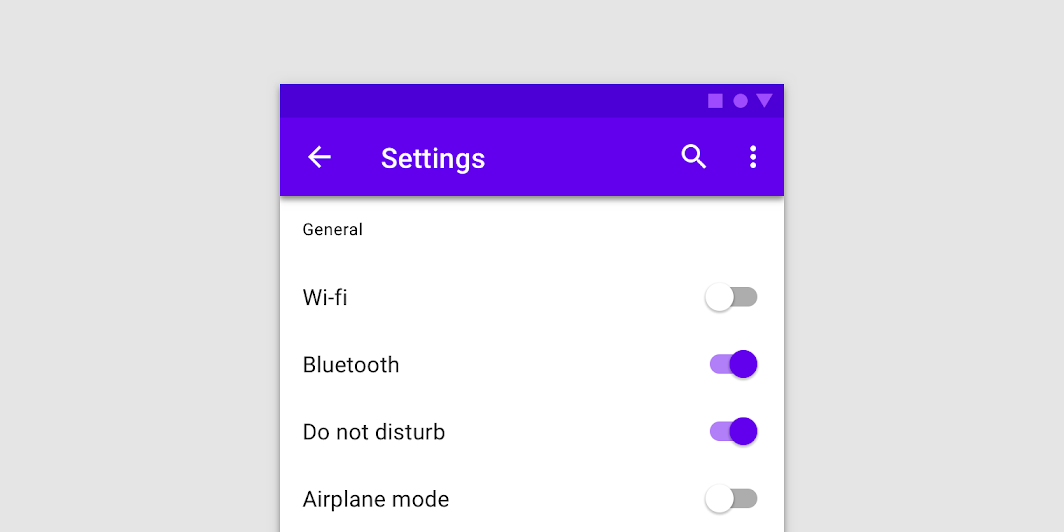
Last updated:
Installation
dependencies {
implementation("androidx.compose.material:material:1.7.0-beta04")
}
Overloads
@OptIn(ExperimentalMaterialApi::class
@Composable
fun Switch(
checked: Boolean,
onCheckedChange: ((Boolean) -> Unit)?,
modifier: Modifier = Modifier,
enabled: Boolean = true,
interactionSource: MutableInteractionSource? = null,
colors: SwitchColors = SwitchDefaults.colors()
)
Parameters
| name | description |
|---|---|
checked | whether or not this component is checked |
onCheckedChange | callback to be invoked when Switch is being clicked, therefore the change of checked state is requested. If null, then this is passive and relies entirely on a higher-level component to control the "checked" state. |
modifier | Modifier to be applied to the switch layout |
enabled | whether the component is enabled or grayed out |
interactionSource | an optional hoisted [MutableInteractionSource] for observing and emitting [Interaction]s for this switch. You can use this to change the switch's appearance or preview the switch in different states. Note that if null is provided, interactions will still happen internally. |
colors | [SwitchColors] that will be used to determine the color of the thumb and track in different states. See [SwitchDefaults.colors]. |
Code Example
SwitchSample
@Composable
@Sampled
fun SwitchSample() {
val checkedState = remember { mutableStateOf(true) }
Switch(
checked = checkedState.value,
onCheckedChange = { checkedState.value = it }
)
var pineappleOnPizza by remember { mutableStateOf(true) }
Row(
Modifier
.padding(16.dp)
.toggleable(
role = Role.Switch,
value = pineappleOnPizza,
onValueChange = { pineappleOnPizza = it },
)
) {
Switch(checked = pineappleOnPizza, onCheckedChange = null)
Spacer(Modifier.width(8.dp))
Text("Pineapple on pizza?")
}
}
