← Compose Multiplatform Component in Material 3 Compose
ListItem
Common
Lists are continuous, vertical indexes of text or images.
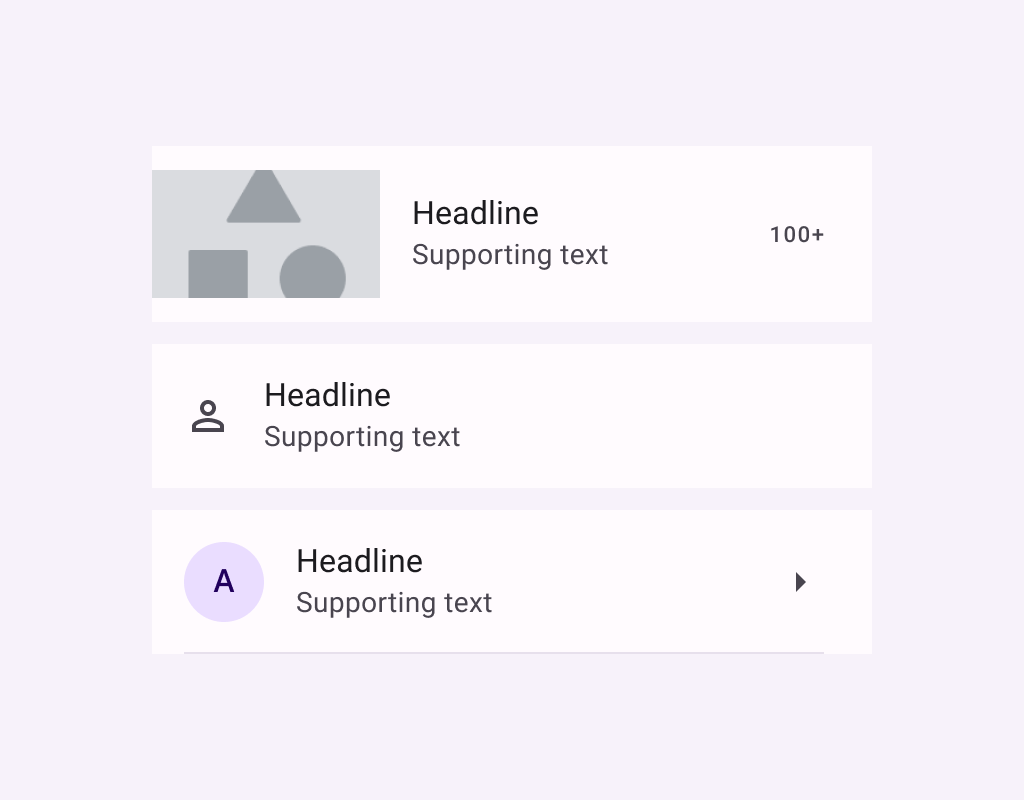
Last updated:
Installation
dependencies {
implementation("androidx.compose.material3:material3:1.3.0-beta04")
}
Overloads
@Composable
fun ListItem(
headlineContent: @Composable () -> Unit,
modifier: Modifier = Modifier,
overlineContent: @Composable (() -> Unit)? = null,
supportingContent: @Composable (() -> Unit)? = null,
leadingContent: @Composable (() -> Unit)? = null,
trailingContent: @Composable (() -> Unit)? = null,
colors: ListItemColors = ListItemDefaults.colors(),
tonalElevation: Dp = ListItemDefaults.Elevation,
shadowElevation: Dp = ListItemDefaults.Elevation,
)
Parameters
| name | description |
|---|---|
headlineContent | the headline content of the list item |
modifier | [Modifier] to be applied to the list item |
overlineContent | the content displayed above the headline content |
supportingContent | the supporting content of the list item |
leadingContent | the leading content of the list item |
trailingContent | the trailing meta text, icon, switch or checkbox |
colors | [ListItemColors] that will be used to resolve the background and content color for this list item in different states. See [ListItemDefaults.colors] |
tonalElevation | the tonal elevation of this list item |
shadowElevation | the shadow elevation of this list item |
Code Examples
OneLineListItem
@Composable
@Sampled
@Preview
fun OneLineListItem() {
Column {
ListItem(
headlineContent = { Text("One line list item with 24x24 icon") },
leadingContent = {
Icon(
Icons.Filled.Favorite,
contentDescription = "Localized description",
)
}
)
HorizontalDivider()
}
}
TwoLineListItem
@Composable
@Sampled
@Preview
fun TwoLineListItem() {
Column {
ListItem(
headlineContent = { Text("Two line list item with trailing") },
supportingContent = { Text("Secondary text") },
trailingContent = { Text("meta") },
leadingContent = {
Icon(
Icons.Filled.Favorite,
contentDescription = "Localized description",
)
}
)
HorizontalDivider()
}
}
ThreeLineListItemWithOverlineAndSupporting
@Composable
@Sampled
@Preview
fun ThreeLineListItemWithOverlineAndSupporting() {
Column {
ListItem(
headlineContent = { Text("Three line list item") },
overlineContent = { Text("OVERLINE") },
supportingContent = { Text("Secondary text") },
leadingContent = {
Icon(
Icons.Filled.Favorite,
contentDescription = "Localized description",
)
},
trailingContent = { Text("meta") }
)
HorizontalDivider()
}
}
ThreeLineListItemWithExtendedSupporting
@Composable
@Sampled
@Preview
fun ThreeLineListItemWithExtendedSupporting() {
Column {
ListItem(
headlineContent = { Text("Three line list item") },
supportingContent = {
Text("Secondary text that is long and perhaps goes onto another line")
},
leadingContent = {
Icon(
Icons.Filled.Favorite,
contentDescription = "Localized description",
)
},
trailingContent = { Text("meta") }
)
HorizontalDivider()
}
}
